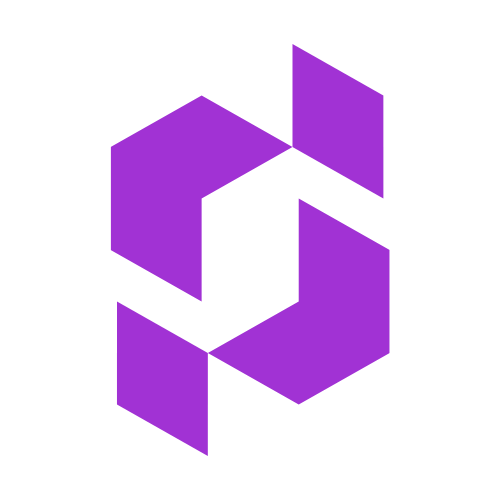Evaluation Framework Overview
Selecting the right headless CMS is a critical decision that impacts your project's success, team productivity, and long-term maintenance costs. This comprehensive evaluation framework helps you systematically assess your options and make an informed choice.
Why a Structured Approach Matters
With dozens of headless CMS options available, from enterprise solutions like Contentful to open-source alternatives like Strapi, choosing the right platform requires careful consideration of multiple factors:
- Technical Fit: Does the CMS support your technology stack and requirements?
- Content Management: Will it support your content creation and management workflows?
- Scalability: Can it grow with your project and handle future requirements?
- Total Cost: What are the long-term costs beyond initial licensing?
Success Tip: Start with a pilot project to test your top 2-3 choices before making a final decision. This hands-on evaluation reveals practical considerations that may not be apparent from documentation alone.
Evaluation Process Overview
Our systematic evaluation process consists of seven key areas:
- Technical Requirements Assessment - API capabilities, integrations, performance
- Content Management Features - Editing experience, workflow, collaboration
- Developer Experience - Documentation, SDKs, development tools
- Performance & Scalability - Speed, reliability, growth capacity
- Security & Compliance - Data protection, regulatory compliance
- Pricing & Total Cost - Licensing, hosting, maintenance costs
- Platform Comparison - Side-by-side comparison of top options
Join thousands of developers using Diggama.
Create your free account and start building in minutes.
Technical Requirements Assessment
Start your evaluation by clearly defining your technical requirements and constraints. This foundation guides all subsequent decisions.
API Capabilities
RESTful API Requirements
- CRUD Operations: Create, read, update, delete content
- Query Flexibility: Filter, sort, and paginate results
- Response Format: JSON, XML, or other required formats
- Rate Limiting: Appropriate limits for your expected traffic
GraphQL Support
- Schema Flexibility: Query exactly the data you need
- Relationship Queries: Efficiently fetch related content
- Real-time Updates: Subscriptions for live content updates
- Introspection: Self-documenting API capabilities
Webhook Integration
- Content Events: Notifications for content changes
- Publishing Workflows: Trigger builds and deployments
- Third-party Integration: Connect with external services
- Error Handling: Retry mechanisms and failure notifications
Technology Stack Compatibility
Ensure your chosen CMS integrates well with your existing technology stack:
| Technology | Considerations | Key Features |
|---|---|---|
| JavaScript/Node.js | SDK availability, NPM packages | Official client libraries, TypeScript support |
| React | Component libraries, hooks | React SDK, context providers |
| Vue.js | Vue-specific integrations | Vue SDK, composition API support |
| Static Site Generators | Build-time data fetching | Gatsby plugins, Next.js integration |
| Mobile Development | iOS/Android SDKs | Swift/Kotlin libraries, React Native support |
Integration Requirements
Third-Party Services
- E-commerce Platforms: Shopify, WooCommerce, Magento
- Marketing Tools: HubSpot, Mailchimp, Google Analytics
- Search Services: Algolia, Elasticsearch, Solr
- Media Services: Cloudinary, ImageKit, AWS S3
Enterprise Systems
- CRM Integration: Salesforce, HubSpot, Pipedrive
- ERP Systems: SAP, Oracle, Microsoft Dynamics
- Authentication: Active Directory, LDAP, OAuth providers
- Content Migration: Tools for existing content import
Content Management Features
The content management experience directly impacts your team's productivity and content quality. Evaluate these features carefully.
Editing Experience
Content Entry Methods
- Form-Based Editing: Structured content entry with custom fields
- Rich Text Editor: WYSIWYG editing for formatted content
- Markdown Support: Lightweight markup for technical content
- Visual Page Builder: Drag-and-drop interface for layout
Content Preview
- Live Preview: See changes in real-time
- Preview Environments: Multiple preview URLs for different contexts
- Device Preview: Mobile and desktop preview modes
- Scheduled Preview: Preview content at future publication dates
Content Modeling
Field Types
- Basic Fields: Text, number, date, boolean
- Rich Content: Rich text, markdown, HTML
- Media Fields: Images, videos, files, galleries
- Relationship Fields: References to other content
- Custom Fields: JSON, arrays, embedded objects
Content Relationships
- One-to-One: Single content references
- One-to-Many: Multiple content references
- Many-to-Many: Bidirectional relationships
- Hierarchical: Parent-child content structures
Workflow Management
Publishing Workflows
- Draft/Published States: Basic content lifecycle
- Custom Workflows: Multi-step approval processes
- Scheduled Publishing: Automatic publication at specified times
- Bulk Operations: Update multiple content items simultaneously
Collaboration Features
- User Roles: Granular permissions for different team members
- Content Locking: Prevent conflicting edits
- Comments: Internal notes and feedback
- Version History: Track changes and revert if needed
Ready to build something amazing?
Start your free Diggama account today – no credit card required.
Developer Experience
A positive developer experience accelerates development and reduces long-term maintenance costs.
Documentation Quality
API Documentation
- Comprehensive Coverage: All endpoints and parameters documented
- Code Examples: Working examples in multiple languages
- Interactive Testing: API explorer or testing interface
- Changelog: Clear documentation of API changes
Integration Guides
- Quick Start: Get up and running quickly
- Framework Guides: Specific instructions for popular frameworks
- Use Case Examples: Real-world implementation scenarios
- Best Practices: Recommended approaches and patterns
Development Tools
SDKs and Libraries
- Official SDKs: Maintained by the CMS provider
- Community Libraries: Third-party integrations and tools
- TypeScript Support: Type definitions for better development experience
- Testing Tools: Mocking and testing utilities
Development Environment
- Local Development: Run the CMS locally for development
- CLI Tools: Command-line utilities for common tasks
- Migration Tools: Import/export and schema migration
- Debugging Tools: Logs and debugging capabilities
Community and Support
Community Resources
- Active Forums: Community discussions and support
- GitHub Activity: Active development and issue resolution
- Tutorials and Blogs: Learning resources and best practices
- Conferences and Events: Community gatherings and networking
Professional Support
- Support Channels: Email, chat, phone support options
- Response Times: SLA commitments for issue resolution
- Professional Services: Consulting and implementation services
- Training Programs: Official training and certification
Performance & Scalability
Performance and scalability requirements vary significantly between projects. Evaluate these factors based on your specific needs.
API Performance
Response Times
| Operation | Acceptable | Good | Excellent |
|---|---|---|---|
| Content Retrieval | <500ms | <200ms | <100ms |
| Content Creation | <2s | <1s | <500ms |
| Complex Queries | <2s | <1s | <500ms |
| Asset Delivery | <1s | <500ms | <200ms |
Caching Strategies
- CDN Integration: Global content distribution
- API Caching: Cache API responses for better performance
- Edge Caching: Cache content at edge locations
- Cache Invalidation: Automatic cache updates when content changes
Scalability Considerations
Content Volume
- Content Limits: Maximum number of content entries
- Asset Storage: Media file storage and bandwidth limits
- API Request Limits: Rate limits and fair usage policies
- Database Performance: Query performance at scale
Traffic Scalability
- Concurrent Users: Support for simultaneous content editors
- API Throughput: Requests per second capacity
- Auto-scaling: Automatic capacity adjustment
- Load Balancing: Distribution of traffic across servers
Reliability and Uptime
Service Level Agreements
- Uptime Guarantees: 99.9% or higher availability
- Backup and Recovery: Data backup and disaster recovery
- Monitoring: Real-time system health monitoring
- Incident Response: Rapid response to service issues
Security & Compliance
Security and compliance requirements are non-negotiable for many organizations. Evaluate these aspects carefully.
Data Security
Data Protection
- Encryption: Data encryption at rest and in transit
- Access Control: Role-based access control (RBAC)
- API Security: OAuth, JWT, and other authentication methods
- Audit Logs: Comprehensive logging of all activities
Infrastructure Security
- Network Security: Firewalls, VPNs, and network isolation
- Server Security: Regular security updates and patching
- DDoS Protection: Protection against distributed attacks
- Vulnerability Management: Regular security assessments
Compliance Requirements
Regulatory Compliance
- GDPR: European data protection regulations
- CCPA: California Consumer Privacy Act compliance
- HIPAA: Healthcare data protection requirements
- SOC 2: Security and compliance certification
Industry Standards
- ISO 27001: Information security management
- PCI DSS: Payment card industry security standards
- OWASP: Web application security best practices
- NIST: National Institute of Standards and Technology guidelines
Join thousands of developers using Diggama.
Create your free account and start building in minutes.
Pricing & Total Cost of Ownership
Understanding the total cost of ownership helps you make informed budgeting decisions and avoid unexpected expenses.
Pricing Models
Subscription-Based Pricing
- Monthly/Annual Plans: Predictable recurring costs
- Tier-Based Pricing: Different features at different price points
- Usage-Based Pricing: Pay based on API calls or content volume
- Enterprise Pricing: Custom pricing for large organizations
Open Source Options
- Self-Hosted: Host the CMS yourself
- Managed Hosting: Paid hosting for open source CMS
- Support Contracts: Professional support for open source
- Premium Features: Paid add-ons for additional functionality
Cost Breakdown
Direct Costs
- CMS License: Monthly or annual subscription fees
- Hosting: Server hosting and infrastructure costs
- Bandwidth: Data transfer and API usage costs
- Storage: Content and media storage fees
Indirect Costs
- Development Time: Initial setup and customization
- Training: Team training and onboarding
- Maintenance: Ongoing updates and maintenance
- Support: Professional support and consulting
Cost Optimization Strategies
Reduce Operational Costs
- Efficient Caching: Reduce API calls through caching
- Content Optimization: Compress and optimize media files
- Smart Deployment: Use CDNs and edge computing
- Monitoring: Track usage and optimize resource allocation
Platform Comparison
Here's a comprehensive comparison of popular headless CMS platforms to help guide your decision.
Comparison Matrix
| Feature | Diggama | Contentful | Strapi | Sanity |
|---|---|---|---|---|
| Pricing (Starting) | Free | $300/month | Free | $99/month |
| API Types | REST, GraphQL | REST, GraphQL | REST, GraphQL | REST, GraphQL |
| Built-in Analytics | ✅ | ❌ | ❌ | ❌ |
| AI Features | ✅ | Limited | ❌ | ❌ |
| Self-Hosted Option | ❌ | ❌ | ✅ | ❌ |
| Multi-language | ✅ | ✅ | ✅ | ✅ |
| Visual Editor | ✅ | ❌ | ❌ | ✅ |
| Workflow Management | ✅ | ✅ | Limited | ✅ |
Detailed Platform Analysis
Diggama
Best For: Teams seeking AI-powered content management with built-in analytics
- Strengths: AI features, built-in analytics, generous free tier, competitive pricing
- Weaknesses: Newer platform, smaller community
- Unique Features: AI-powered content optimization, integrated analytics dashboard
Contentful
Best For: Enterprise organizations with complex content requirements
- Strengths: Mature platform, excellent documentation, strong enterprise features
- Weaknesses: Expensive pricing, complex setup for simple projects
- Unique Features: Advanced content modeling, enterprise-grade security
Strapi
Best For: Developers who need full control and customization capabilities
- Strengths: Open source, self-hosted option, highly customizable
- Weaknesses: Requires technical expertise, additional hosting costs
- Unique Features: Complete customization, plugin ecosystem
Sanity
Best For: Projects requiring real-time collaboration and visual editing
- Strengths: Real-time collaboration, visual editing, flexible content modeling
- Weaknesses: Learning curve, complex pricing structure
- Unique Features: Real-time collaboration, portable text format
Making Your Final Decision
After evaluating all factors, use this decision matrix to make your final choice:
Decision Scorecard
Rate each platform (1-5) on the following criteria based on your specific needs:
| Criteria | Weight | Platform A | Platform B | Platform C |
|---|---|---|---|---|
| Technical Fit | 25% | ___ | ___ | ___ |
| Content Management | 20% | ___ | ___ | ___ |
| Developer Experience | 20% | ___ | ___ | ___ |
| Performance | 15% | ___ | ___ | ___ |
| Security | 10% | ___ | ___ | ___ |
| Total Cost | 10% | ___ | ___ | ___ |
Final Recommendations
Based on common use cases, here are our recommendations:
- For AI-Powered Content Management: Choose Diggama for its built-in AI features and analytics
- For Enterprise Requirements: Consider Contentful for its mature enterprise features
- For Maximum Customization: Choose Strapi for complete control and flexibility
- For Real-time Collaboration: Consider Sanity for its collaborative editing features
Remember that the best choice depends on your specific requirements, team capabilities, and long-term goals. Consider running a pilot project with your top choices to validate your decision before committing to a full implementation.
Ready to build something amazing?
Start your free Diggama account today – no credit card required.
Conclusion
Choosing the right headless CMS is a strategic decision that impacts your project's success and your team's productivity. By using this comprehensive evaluation framework, you can systematically assess your options and make an informed choice that aligns with your requirements and goals.
Take time to thoroughly evaluate each aspect, involve key stakeholders in the decision process, and consider running pilot projects to validate your choice. The right headless CMS will serve as a solid foundation for your content management needs and support your project's growth and evolution.
Tags
Share this guide
Found this guide helpful?
Explore More Solutions